As stated in a previous article about the MXChip IoT DevKit it contains several sensors including a HTS221 Humidity & Temperature sensor. You can see this in the image of the board below
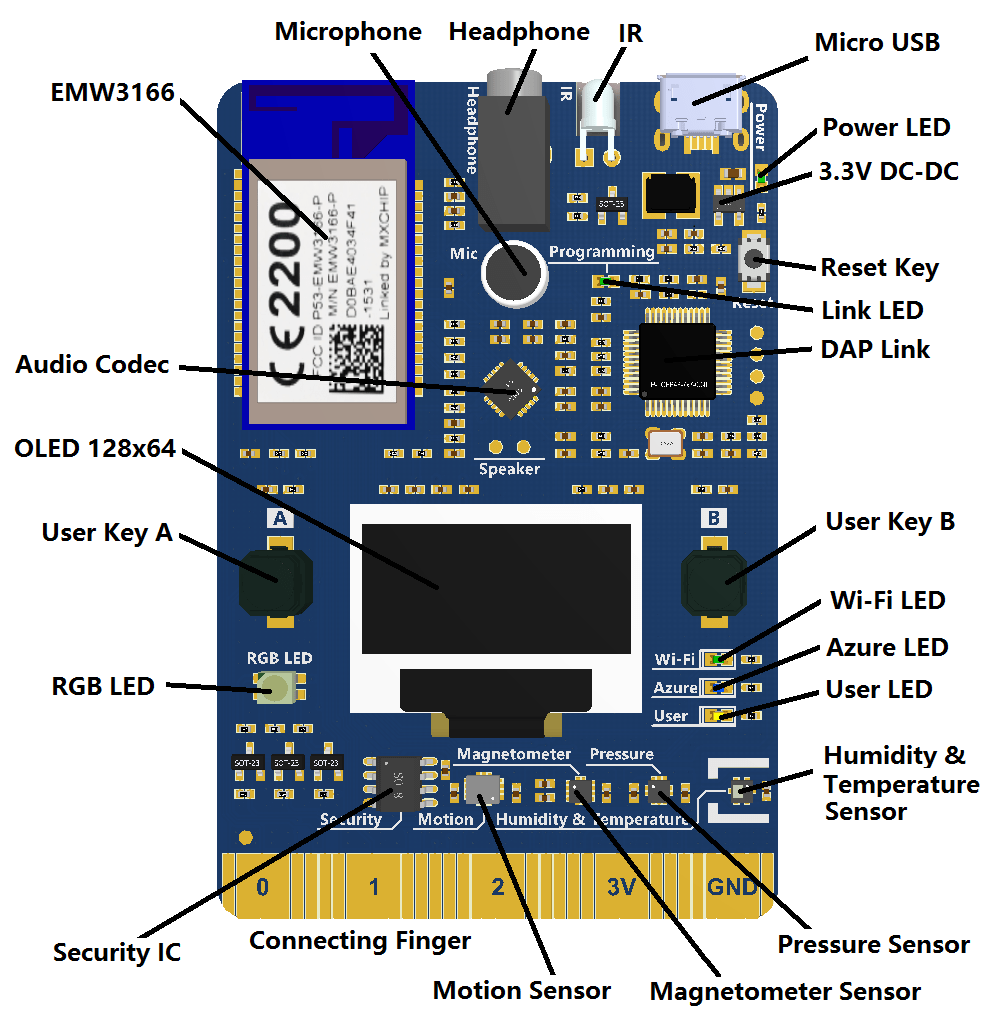
Lets investigate the sensor
The HTS221 is an ultra-compact sensor for relative humidity and temperature. It includes a sensing element and a mixed signal ASIC to provide the measurement information through digital serial interfaces. The sensing element consists of a polymer dielectric planar capacitor structure capable of detecting relative humidity variations and is manufactured using a dedicated ST process.
Features
0 to 100% relative humidity range
Supply voltage: 1.7 to 3.6 V
Low power consumption: 2 μA @ 1 Hz ODR
Selectable ODR from 1 Hz to 12.5 Hz
High rH sensitivity: 0.004% rH/LSB
Humidity accuracy: ± 3.5% rH, 20 to +80% rH
Temperature accuracy: ± 0.5 °C,15 to +40 °C
Embedded 16-bit ADC
16-bit humidity and temperature output data
SPI and I²C interfaces
Parts
About $41 for the board
seeed studio MXChip AZ3166 IOT Developer Kit Compatible with Arduino
Code
This is for the Arduino IDE once you have added support for the MXChip
[codesyntax lang=”cpp”]
#include "HTS221Sensor.h"
DevI2C *i2c;
HTS221Sensor *sensor;
float humidity = 0;
float temperature = 0;
unsigned char id;
void setup()
{
i2c = new DevI2C(D14, D15);
sensor = new HTS221Sensor(*i2c);
// init the sensor
sensor -> init(NULL);
}
void loop()
{
// enable
sensor -> enable();
// read id
sensor -> readId(&id);
Serial.printf("ID: %d\r\n", id);
// get humidity
sensor -> getHumidity(&humidity);
Serial.print("Humidity: ");
Serial.println(humidity);
// get temperature
sensor -> getTemperature(&temperature);
Serial.print("Temperature: ");
Serial.println(temperature);
// disable the sensor
sensor -> disable();
// reset
sensor -> reset();
delay(1000);
}
[/codesyntax]
Open the serial monitor and you will see something like this
ID: 188
Humidity: 32.10
Temperature: 33.50
ID: 188
Humidity: 33.60
Temperature: 34.40
ID: 188
Humidity: 34.30
Temperature: 35.00
Links
