In this article we look at an SHT31 connected to a Beaglebone first of all lets look at the sensor.
The SHT31 humidity sensor series combines multiple functions and various interfaces (I2C, analog voltage output) with a applications-friendly, very wide operating voltage range (2.15 to 5.5 V). The SHT31 humidity sensor is available in both large and small volumes.
The SHT3x series build on a completely new and optimized CMOSens® chip, which allows for increased reliability and improved accuracy specifications. The SHT3x offers a range of new features, such as enhanced signal processing, two distinctive and user-selectable I2C addresses, an alert mode with programmable humidity and temperature limits, and therefore communication speeds of up to 1 MHz.
| Output | I²C, Voltage Out |
| Supply voltage range | 2.15 to 5.5 V |
| Energy consumption | 4.8µW (at 2.4 V, low repeatability, 1 measurement / s) |
| RH operating range | 0 – 100% RH |
| T operating range | -40 to +125°C (-40 to +257°F) |
| RH response time | 8 sec (tau63%) |
Parts Required
Schematic/Connection
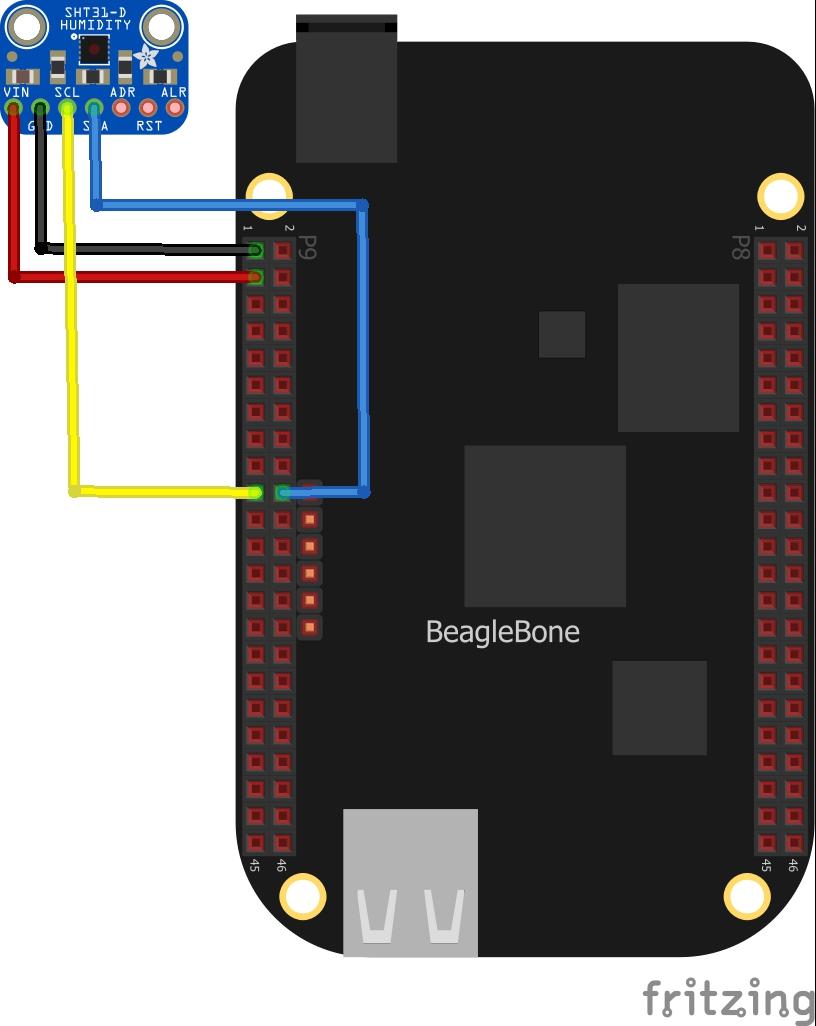
Code Example
This is a controleverything example – they have code examples for various platforms. This is the C example from https://github.com/ControlEverythingCommunity/SHT31
[codesyntax lang=”cpp”]
#include <stdio.h>
#include <stdlib.h>
#include <linux/i2c-dev.h>
#include <sys/ioctl.h>
#include <fcntl.h>
void main()
{
// Create I2C bus
int file;
char *bus = "/dev/i2c-2";
if((file = open(bus, O_RDWR)) < 0)
{
printf("Failed to open the bus. \n");
exit(1);
}
// Get I2C device, SHT31 I2C address is 0x44(68)
ioctl(file, I2C_SLAVE, 0x44);
// Send high repeatability measurement command
// Command msb, command lsb(0x2C, 0x06)
char config[2] = {0};
config[0] = 0x2C;
config[1] = 0x06;
write(file, config, 2);
sleep(1);
// Read 6 bytes of data
// temp msb, temp lsb, temp CRC, humidity msb, humidity lsb, humidity CRC
char data[6] = {0};
if(read(file, data, 6) != 6)
{
printf("Error : Input/output Error \n");
}
else
{
// Convert the data
double cTemp = (((data[0] * 256) + data[1]) * 175.0) / 65535.0 - 45.0;
double fTemp = (((data[0] * 256) + data[1]) * 315.0) / 65535.0 - 49.0;
double humidity = (((data[3] * 256) + data[4])) * 100.0 / 65535.0;
// Output data to screen
printf("Temperature in Celsius : %.2f C \n", cTemp);
printf("Temperature in Fahrenheit : %.2f F \n", fTemp);
printf("Relative Humidity is : %.2f RH \n", humidity);
}
}
[/codesyntax]
Save this as sht31.c, I used the Cloud 9 IDE
First of all compile the c program.
$>gcc SHT31.c -o SHT31
finally run the c program like this.
$>./SHT31
Output
After running you should see something like this
debian@beaglebone:/var/lib/cloud9/$ ./sht31
Temperature in Celsius : 24.41 C
Temperature in Fahrenheit : 75.94 F
Relative Humidity is : 56.37 RH
